We were looking for a way to do online multiple choice questions so that they would get marked automatically and we came across a great little javascript programme made by James Crooke at http://www.cj-design.com/ which you can download for free HERE
There are two files – one with the programme on and one with the questions and answers. For each set of MCQs you need to create a separate directory and upload a copy of the programme (no tricky tweaking necessary). The second file is the config file. If you open it in Notepad you'll see from the example how to fill in the questions and the answers (note that one mistake with the punctuation will cause it not to work). The demo also provides a sample web page which shows how to put the links to the programme and config files on the page. Simple.
It works like a dream.
Of course it would be great if the programme also kept a record of the student's performance. If anyone knows of a programme that does this, please let me know.
Tuesday, 30 September 2008
Subscribe to:
Post Comments (Atom)

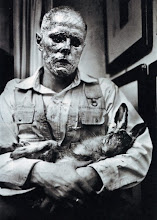



No comments:
Post a Comment